Contacting sellers that have opted out of getting messages
I'm so tired of Amazon not having their act together, and I'm so busy managing my selling, that I've let this issue slide forever. But, I'm tired of it for once, and for all, so can we please address this Amazon?
When we send a message to a buyer that has opted out of getting 3rd party messages, you send us this email:
Dear Seller,
We were unable to deliver the message you sent to [Moderator Edit: removed personal information] on 2023-08-20 for order [113-7682227-1159431] because the buyer has chosen to opt out of receiving unsolicited messages from sellers.
However, even if a buyer has opted out of unsolicited messages, if you need to send them a message critical to completing his or her order, you can include the word [Important] in the subject of your e-mail to the buyer or use the Buyer-Seller Messaging interface on Seller Central:
1. Go to Manage Orders.
2. Click the buyer’s name in the list, which will take you to Buyer-Seller Messaging.
3. Select "Additional Information Required" as your subject, write your message, and click Send
If you tried to respond to a buyer and received a message that the buyer has opted out of unsolicited seller messages, please respond to the buyer on the original message thread (instead of starting a new thread) and make sure that his or her original message is included in your reply.
Step 3 is impossible. Below is what we are presented with:
[Moderator Edit: removed personal information]
Which one of those is "Additional Information Required" ?
Contacting sellers that have opted out of getting messages
I'm so tired of Amazon not having their act together, and I'm so busy managing my selling, that I've let this issue slide forever. But, I'm tired of it for once, and for all, so can we please address this Amazon?
When we send a message to a buyer that has opted out of getting 3rd party messages, you send us this email:
Dear Seller,
We were unable to deliver the message you sent to [Moderator Edit: removed personal information] on 2023-08-20 for order [113-7682227-1159431] because the buyer has chosen to opt out of receiving unsolicited messages from sellers.
However, even if a buyer has opted out of unsolicited messages, if you need to send them a message critical to completing his or her order, you can include the word [Important] in the subject of your e-mail to the buyer or use the Buyer-Seller Messaging interface on Seller Central:
1. Go to Manage Orders.
2. Click the buyer’s name in the list, which will take you to Buyer-Seller Messaging.
3. Select "Additional Information Required" as your subject, write your message, and click Send
If you tried to respond to a buyer and received a message that the buyer has opted out of unsolicited seller messages, please respond to the buyer on the original message thread (instead of starting a new thread) and make sure that his or her original message is included in your reply.
Step 3 is impossible. Below is what we are presented with:
[Moderator Edit: removed personal information]
Which one of those is "Additional Information Required" ?
12 Antworten
Seller_Hi7wbO2Kbo6bl
Surely that's not what you meant for the thread title?
("contacting sellers that have opted out")
Tatiana_Amazon
Hi @Seller_ov7tPznFfbE6R,
Thank you for brining this question to the forums. I understand how frustrating it is to receive the bounce-back message that a buyer has opted out of messaging.
As the bounce-back message states, a message can be sent if information that is critical to completing the order is required. However, I agree that step 3 is a bit unclear. Let me see if I can clarify:
The use of the word "select" in step three is a bit confusing. What the message is intending to say is write "Additional Information Required" in the subject line of the critical message and then select what information is needed from the choices below:
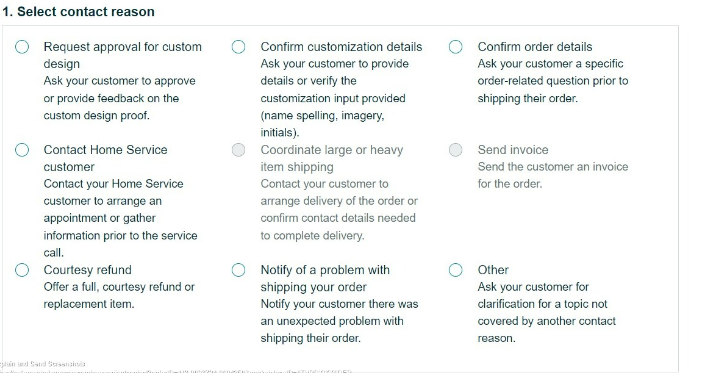
The messaging is a bit unclear here and I will work with our teams internally to raise this concern.
As a side note, we strive to create a safe and inclusive community for everyone here on the forums so we ask that you please refrain from sharing any personal information about yourself, another seller, or a buyer.
Let me know if you have any questions. I'm sure you are already aware of it, but here is the help page on critical messaging to a buyer just in case you would like to review it.
Tatiana