Seller Forum Essentials: Start a New Discussion in the Forum
Creating a new discussion for the first time in the Seller Forums? No problem! Follow these simple steps to get started:
- Log into Seller Central and navigate to the Seller Forums section
- Look for the "Start a discussion" button at the top of the forums and click it to begin creating your new post
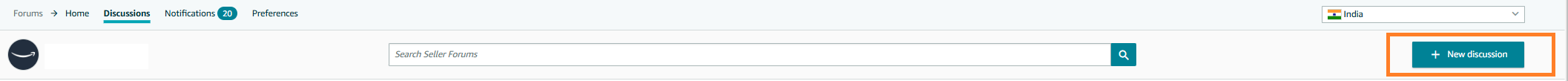
- In the title field, write a clear, concise title that captures the essence of your discussion topic
- In the post body, provide details about the topic you want to discuss. Avoid including any personal or sensitive data in your post.
- Use the formatting tools to bold, italicize, create lists, or add links if needed to structure your post
- Attach up to 5 relevant images if you want to visually illustrate your topic
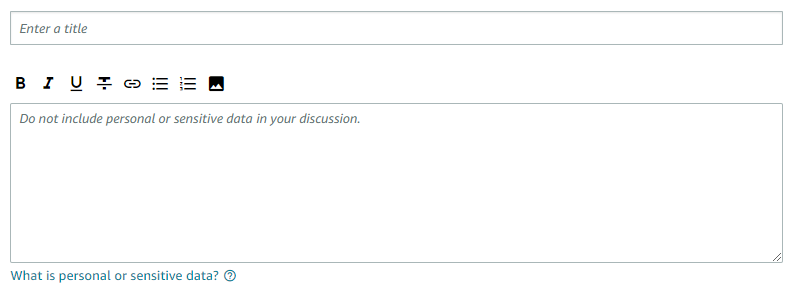
- Select the appropriate forum category for your discussion
- Review your post one last time, then click "Post to Forums" to publish it

By following these steps, you'll be well on your way to starting engaging discussions that connect you with the broader seller community.
Happy posting!
Sakura
Seller Forum Essentials: Start a New Discussion in the Forum
Creating a new discussion for the first time in the Seller Forums? No problem! Follow these simple steps to get started:
- Log into Seller Central and navigate to the Seller Forums section
- Look for the "Start a discussion" button at the top of the forums and click it to begin creating your new post
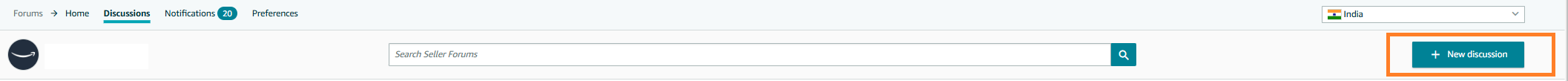
- In the title field, write a clear, concise title that captures the essence of your discussion topic
- In the post body, provide details about the topic you want to discuss. Avoid including any personal or sensitive data in your post.
- Use the formatting tools to bold, italicize, create lists, or add links if needed to structure your post
- Attach up to 5 relevant images if you want to visually illustrate your topic
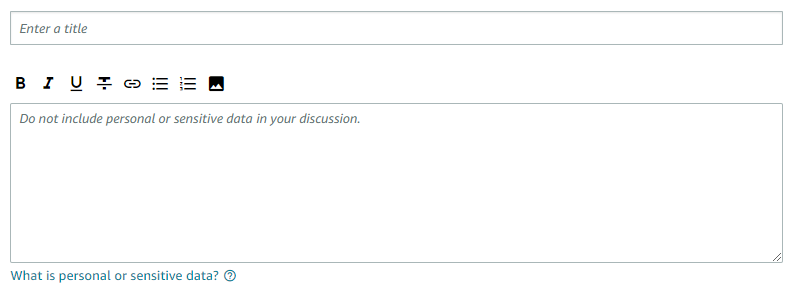
- Select the appropriate forum category for your discussion
- Review your post one last time, then click "Post to Forums" to publish it

By following these steps, you'll be well on your way to starting engaging discussions that connect you with the broader seller community.
Happy posting!
Sakura