Closing JUST the Canada marketplace.
I am not sure HOW in the world I was given the Canada Marketplace. I just wanted the USA. But now I am told if I delete Canada, I delete my whole thing. Why do they assume if we sell in the USA, we will want to sell in Canada. That should not be a default option. And I KNOW I did not pick to sell in Canda too.
Closing JUST the Canada marketplace.
I am not sure HOW in the world I was given the Canada Marketplace. I just wanted the USA. But now I am told if I delete Canada, I delete my whole thing. Why do they assume if we sell in the USA, we will want to sell in Canada. That should not be a default option. And I KNOW I did not pick to sell in Canda too.
6 Antworten
Seller_GYBivd6QH6hzX
Yeah they pretty much forced the Canada and Mexico marketplaces on us a couple-few years ago. The only way we've found to deal with it is to put the CA and MX marketplaces on permanent vacation mode.
Seller_aV1Bh32hE0KND
Canada falls under → North Americas Unified Accounts; there is no way to close the Account you can only mark it as Inactive under your Account Info → Going on Vacation.
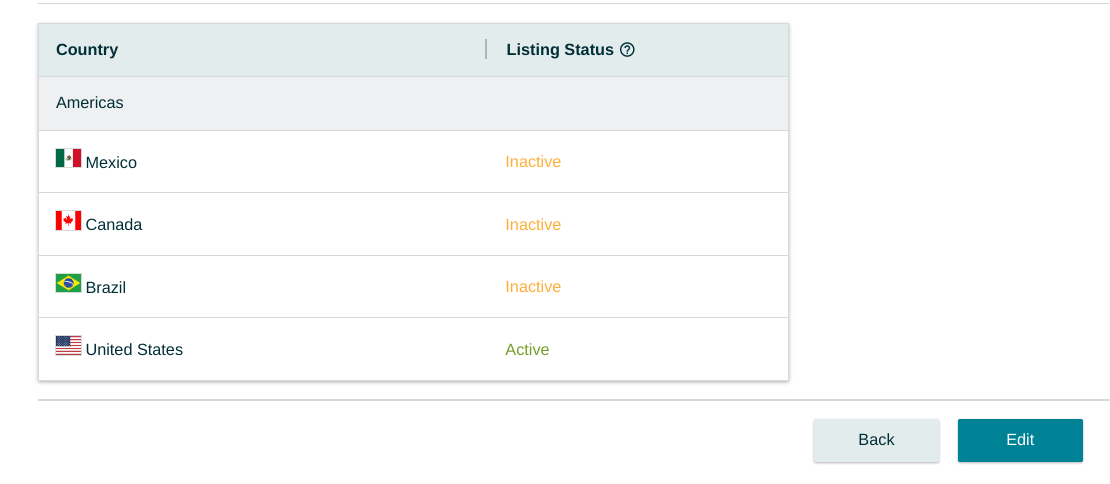
CR_Amazon
@Seller_IqlYiSxICgSpl
Thank you to both @Seller_GYBivd6QH6hzXand @Medic here for the guidance.
@Medic did a great job of displaying what it should look like once completed. I will only chime in here to add the following steps in case that helps as well:
- Seller Central Page top right
- Click the wheel and select Account Info
- On the page that opens in left menu under 'Listing Status', find 'Going on Vacation?' and click it
- On the page that opens, click the EDIT button under the box containing the marketplaces
- The button in the box will change. Set On Vacation for Canada, Mexico and Brazil
- Then, remember to click the Save button below the box
If you did it right, Canada, Mexico and Brazil will then say Inactive and United States will say Active as shown on the image above provided by @Medic.
Let us know if you have any additional questions. Thank you for visiting the seller forums and hope you have a terrific weekend ahead.
CR_Amazon