How to Add Mexico to Countries and Build International Listings?
I am trying to add Mexico to our account via Sell Globaly and Build International Listings (BIL) but Mexico does not show up. It only shows Canada and Brazil. (We never even added Brazil, it just showed up one day on it's own and we had to put it on Vacation Mode)
Does anyone know why Mexico is not showing up as an option? I have opened multiple cases with support but support is useless these days. Forums seems to be the only place I get actual help.
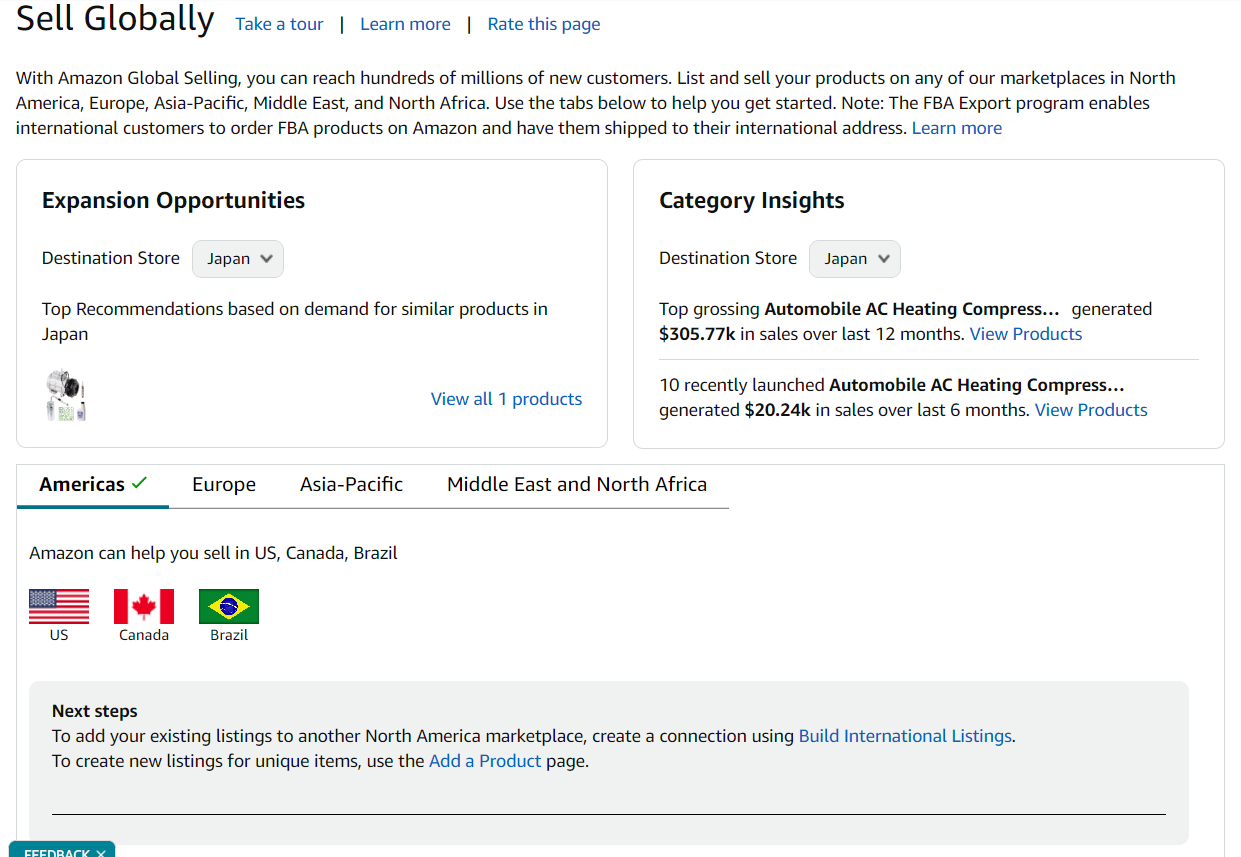
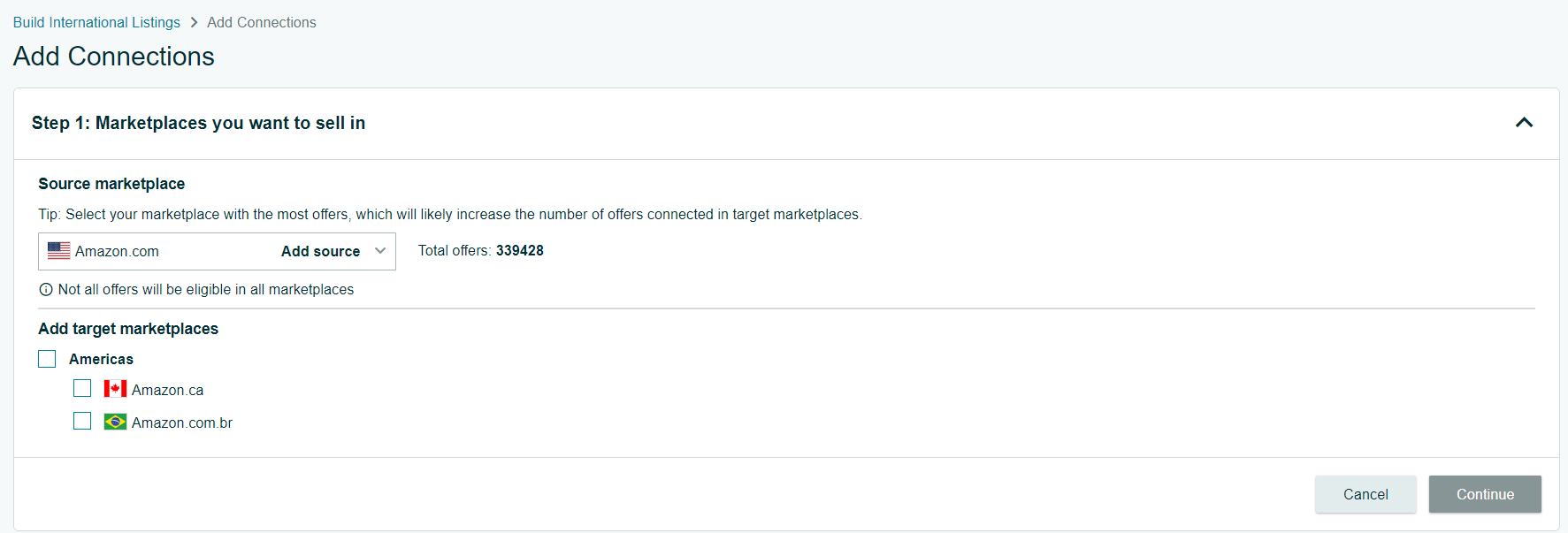
How to Add Mexico to Countries and Build International Listings?
I am trying to add Mexico to our account via Sell Globaly and Build International Listings (BIL) but Mexico does not show up. It only shows Canada and Brazil. (We never even added Brazil, it just showed up one day on it's own and we had to put it on Vacation Mode)
Does anyone know why Mexico is not showing up as an option? I have opened multiple cases with support but support is useless these days. Forums seems to be the only place I get actual help.
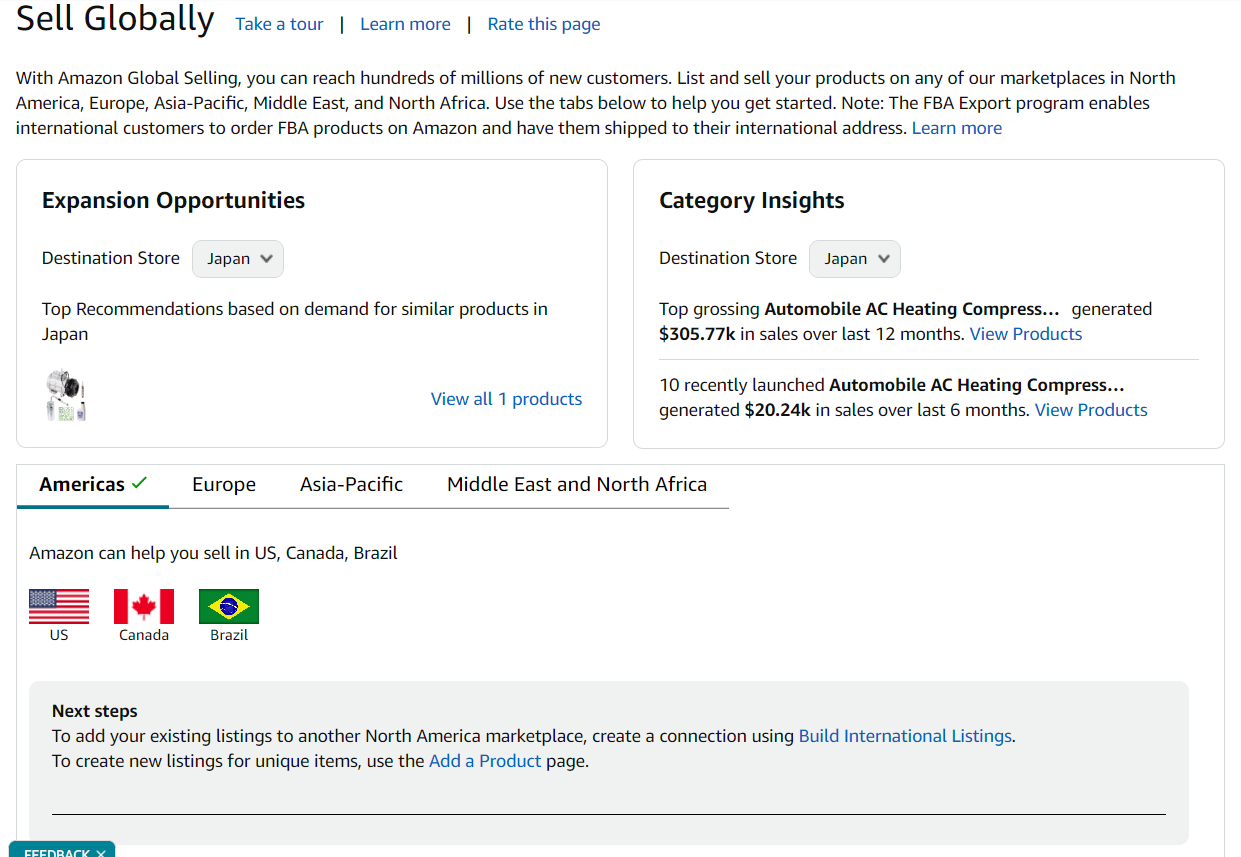
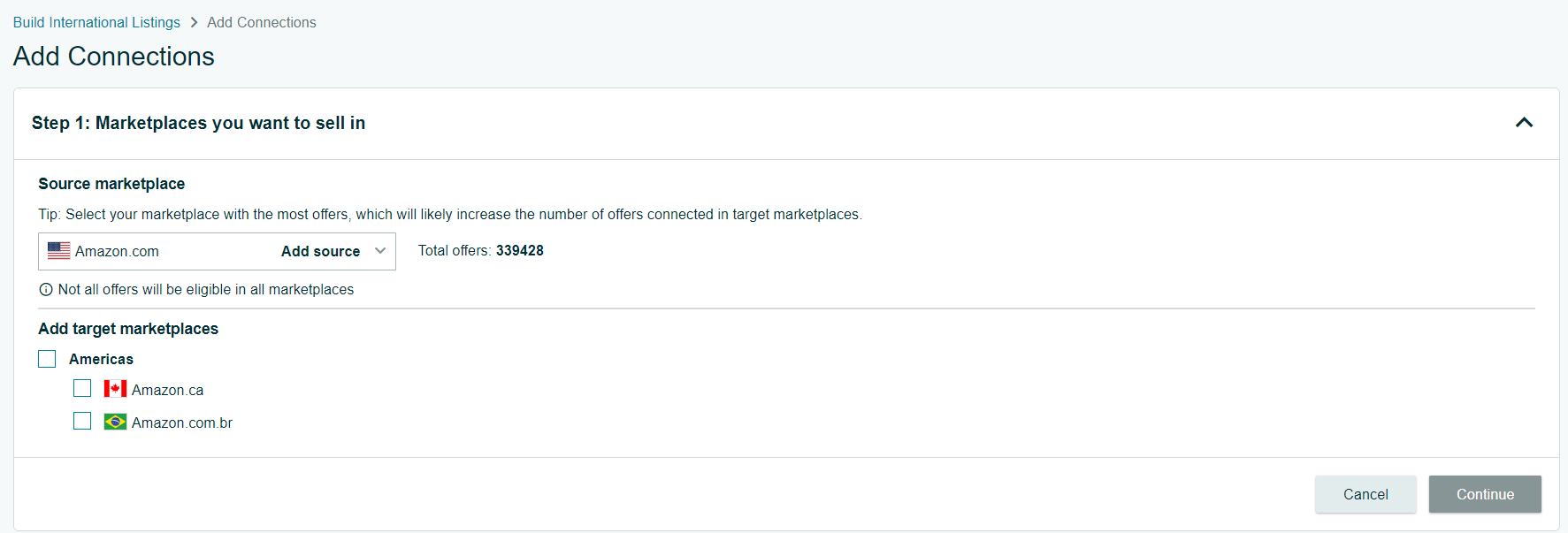
7 Antworten
Seller_Hi7wbO2Kbo6bl
If you are on the individual plan you won't be able to add Mexico (that requires the professional plan)
Unless you have a good deal of experience shipping to Mexico (and other countries as well), I urge you NOT to sell internationally on Amazon.
For example -- when you list on the platform of another country such as Canada -- the Canadian buyer must not be faced with any sort of import / customs duties or fees. You, the seller, must prepay those. Meaning you cannot use USPS.
Joey_Amazon
Hello @Seller_hvvNUJjgodXWj,
Thank you for utilizing the forums!
When looking at Amazon Global Selling, Mexico should appear as an option marketplace under Americas. If this is not the case please submit a case with Seller Support and shared all of this information.
If for some reason the support team, resolved the case with out addressing the issue, please post here and we can determine how we can potentially assist you with this issue.
Thanks,
Joey